Usage Plans for ERP and APP ENGONUS
All plans have 7 days free for testing

- You need to register by clicking the Button First. Once registered or logged in, you will be able to subscribe to the plan.
- VAT Tax Not included
- If you have more than 50 users please contact us to info@engonus.es
Features included for all Plans
You can find our PDAs at Tienda – engonus.es – Shop Industrial IOT Hardware
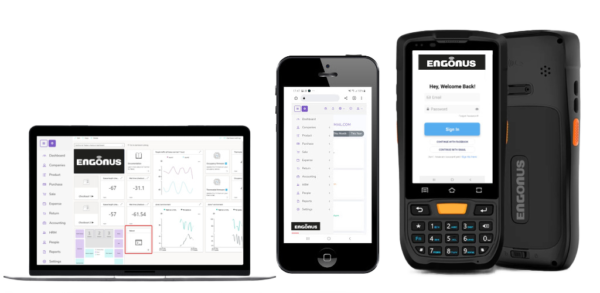
| Category | ERP Features and Functionalities |
|---|---|
| Sales and POS | Customer creation, sales management, attractive POS, import sales, POS definitions, payment facilities, POS hardware compatibility, discounts and taxes, coupon codes, draft sales, POS filtering and editing, billing and tracking, document customization. |
| Purchases | Supplier account management, edit and delete purchases, import from CSV, add discounts and taxes, generate and send purchase details. |
| Inventory and Stocks | Product category creation, item registration, stock counting, standard and digital products, code generation, product taxes, stock alerts, price control, FIFO/LIFO, warehouse control. |
| Budgets | Quote creation and management, add discounts and taxes, dynamic conversion into sales or purchases, email functionality. |
| Expenses | Management of categories and store expenses. |
| Movements and Traceability | Product transfer management, transfer states, shipping costs, email tracking. |
| Returns | Management of returns to suppliers and customers, order taxes, email functionality. |
| Payment Gateways | Credit card payment options, bank check, gift card, deposit accounts. |
| Accounting | Account creation and management, balance and account statement generation. |
| HR | Department and employee management, user access, attendance system, payroll. |
| Business Intelligence | Generation of over 15 report types. |
| Access Level | Store configuration and group permissions. |
| Advanced Features | Messaging, unit conversion, advanced GST/VAT management. |
| Languages | Multilingual software, adaptable to other languages. |
| Other Details | Email document sending, data export, currency and timezone customization. |
| Include Use APP and Web Suite ERP | Inventory function synchronization. |




You can buy our PDAs that are compatible with our ERP system. https://engonus.es/
PDA: What is it? What is it for? How does it work?
A PDA, – an acronym for Personal Digital Assistant -, is a small-sized terminal that combines a computer, a phone, a fax, and network connections.
Index:
– Advantages of the PDA
– PDA in businesses
– Do I need a PDA in my business?
– Visible changes of the PDA
– Why should we incorporate the PDA terminal for commercial management?
– PDA linked to our management system (ERP)
– Other devices similar to the PDA
PDAs, commonly known as handheld computers, can be used as a mobile phone, fax, internet browser, personal organizer, or GPS, among other functions. However, to avoid any doubts about the features of these devices, we list the most representative ones below:
– Touch screen.
Generally quite simple. They usually have a single dropdown where all tasks are performed.
– Memory card.
Most allow the use of SD cards, although there are also PDAs with a USB port.
– Wireless and wired connectivity.
Some of these devices use a USB cable to connect to the computer, as well as to serve as power supply ports. In terms of wireless connectivity, most modern terminals have both Bluetooth connectivity and the ability to connect keyboards, headphones, and GPS devices, among others.
– Synchronization.
This is one of their most important functions and consists of synchronization with personal computers, allowing the information we have on these to be the same as that on our PDA terminal.
Which PDA to choose
Most PDAs began to be used thanks to a kind of stylus that replaced the current keyboard, thus introducing handwriting recognition. Today, PDAs can be equipped with a keyboard and/or handwriting recognition. Some PDAs are even capable of responding to speech through voice recognition technologies. Apple was one of the first companies to offer PDAs, but soon many other companies began to produce similar products.
PDAs can be categorized according to their operating system:
– Palm, which uses Palm OS and holds 40.7% of the market.
– Pocket PC with Windows Mobile operating system, holding 40.2% of the market.
– BlackBerry uses a proprietary operating system for the BlackBerry and holds 14.8% of the market.
– Linux, with 1.9% of the market.
– Android, Google’s operating system, used by Samsung and manufacturers like Sony, LG, HTC, etc.
– Windows, mainly used by Nokia.
– iOS, the most recent being iOS 13, is used in all Apple devices.
– Pocket PC, mainly used by HP, but also in IT companies like Acer or Dell.
– Symbian OS, the operating system for Nokia’s high-end phones.
– MeeGo, the union of two operating systems: Maemo and Moblin, direct competitors of Intel and Nokia.
The latest technologies help us control all the steps and, when incidents occur, to know exactly where the origin of the problem is to assign the corresponding responsibilities. A data collection PDA allows us to keep inventory updated in real-time through a mobile terminal.
PDAs have multiple purposes depending on the type of business we are addressing, from a restaurant business that wants waiters to communicate quickly with the kitchen, to a logistics operator with locations in different parts of Spain.

These devices can be used as a Point of Sale Terminal (POS), allowing us to carry them with us wherever we need, without stopping inventory updates.
The PDA terminal is present in almost all the processes of extraction and replenishment of merchandise that are executed in the warehouse:
– Preparation of orders for the end customer: picking, validation, and dispatch.
– Returns to suppliers, transfers between warehouses.
– Stock and inventory control.
– Receipt of orders.
One of the most frequent questions about these terminals is what their difference is from the well-known electronic agendas. Well, the main difference we find with these is nothing more than their processor and operating system, since electronic agendas lack both. In addition, they do not have the possibility of including new software or functionalities.
Advantages of the PDA
The most characteristic advantages of the PDA are greater speed, increased productivity, and fewer errors, as mechanizing processes eliminates the margin of error of manual management and facilitates work.
If we work with PDAs, after extracting the merchandise, we can perform an added validation of the customer’s order before dispatch. This prevents the dreaded returns that cause so many losses.
Some more advantages are:
– Increased product traceability, as we can know at what stage of the preparation or reception process a particular reference is in real-time.
– Ease in personnel training, because we simplify their management. The team working in the warehouse does not have to be made up of personnel specialized in Spare Parts Distribution. This staff can be dedicated to telephone or counter service to attend to orders and reduce the percentage of returns.
– Improved efficiency as they allow real-time data capture, facilitating supply chain management and improving efficiency in information collection.
– Greater accuracy by enabling automatic reading of barcodes and RFID tags.
– Increased mobility allowing workers to collect and update information anywhere and at any time.
– More security as it reduces the risk of loss or theft of goods by allowing greater traceability of them.
– Improved real-time communication with different departments and stakeholders in the supply chain, facilitating decision-making and coordination.
PDA in businesses
The PDA is a very easy device to use for any worker as it includes all logistics operations: orders, storage, returns, inventories, and shipping, providing notification if it is urgent or not.
The PDA allows another essential element for international transport companies in terms of warehouse management, which is that the customer gives their consent through a digital signature, confirming that they received the merchandise. This is totally valid in the legal field. It is very common for devices to have this option to streamline processes and centralize them, as when the signature is made, a delivery note is prepared at the moment.

Do I Need a PDA in My Company?
These terminals are very effective for companies with large dimensions, as well as industries, supermarkets, department stores, and retail businesses. This is because they usually come prepared with very useful specifications for different models, making them a necessary complement to POS terminals, efficiently managing the stock and large warehouses that these companies often have.
Visible Changes of the PDA
The main change for management is based on shipments. They are classified according to the preparation process and the type of delivery.
– Urgent shipments.
– Route-based shipments.
– Shipments by transport agencies.
These terminals automatically inform us of the preparation status of each shipment according to its classification. They also allow us to print delivery notes for the customer.
The agility in workflows is the most evident consequence of the PDA:
– As the status of the warehouse work is controlled in real-time, staff can easily switch between order preparation and merchandise location. Work can be balanced quickly because we have reliable information to make decisions and work efficiently.
– Instant information between receipt and order preparation allows us to manage our customers’ requests immediately.
We must ensure that we have an internet connection to link the PDA to our database and that we have a good connection to have real-time information for warehouse management.
All products and locations must be labeled.
– Products: The vast majority already come labeled by the supplier. But if not, we must have a system that transforms the reference into the corresponding barcode.
– Locations: The entire warehouse must be labeled before starting to work with PDAs. The minimum size of the label will be optimal for reading. It will depend on the length of the location and should not exceed 15 digits.
The use of this device marks a before and after in the logistics management of any company. But if we are in the logistics sector, with a very high average of references and orders prepared per day, the use of portable barcode reading devices is especially recommended.
This increases the possibilities of application: on one hand, the salesperson is no longer obliged to return to the company to upload the data to the central computer or servers and, on the other hand, the possibility that the company’s central information systems obtain all the data in real-time is precisely what makes the use of PDAs in logistic activities advisable.
PDA Linked to Our ENGONUS ERP System
Once we have a clear understanding of all the aspects mentioned in this article, we must not forget to link our PDA device to the ENGONUS ERP system used in our company. This ERP system will be linked to our PDA device through a specific interface that has various functions. Among the most notable options are:
– Replenishment of merchandise.
– Dispatch of merchandise.
– Inventory management.
– Control of locations.
– Continuous stock consultation.
– Status of replenishments and shipments of merchandise.
– Ability to print barcodes.
Moreover, all processes affecting the stock of items can be carried out through barcode reading. Consequently, improvements will be made in some processes of the logistics supply chain. Below, we present some of the most interesting:
– More reliable inventories and greater control of stock.
– Minimization of errors in order preparation, in addition to greater speed.
– Increased goods intake with fewer location errors and more exhaustive control of everything we have invoiced and what we have received in the company.
– Control of our business’s customers is also greatly facilitated with the use of the PDA terminal, as all the lines they prepare are recorded and can even be classified according to the type, whether inventories, returns, etc.
Other Devices Similar to the PDA
There are other devices that perform functions similar to those carried out by PDA devices. An example of this would be the PDT digital assistants, whose acronym stands for “Portable Data Terminal”. These systems are mainly aimed at the industrial, construction, and military sectors to carry out actions such as barcode reading or radiofrequency tag scanning. These devices are mostly manufactured by companies like Intermec and Symbol Technologies, among others.



